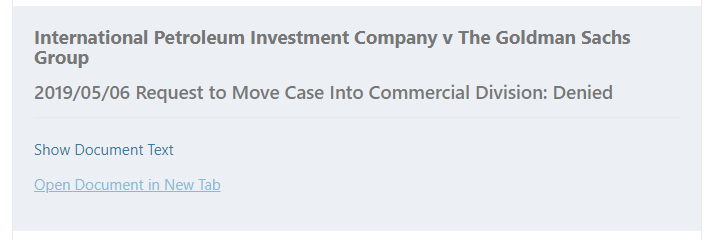Lundin PLLC’s Commercial Case Notes blog now offers a database of orders relating to the assignment of cases to the Commercial Division.
Sections 202.70(a) – (f) of the Uniform Trial Court Rules cover the assignment of cases to the Commercial Division. Subsection (e) provides:
If an RJI is filed within the 90-day period following service of the complaint and the case is assigned to a noncommercial part because the filing party did not designate the case as “commercial” on the RJI, any other party may apply by letter application (with a copy to all parties) to the Administrative Judge, within ten days after receipt of a copy of the RJI, for a transfer of the case into the Commercial Division. Further, notwithstanding the time periods set forth in subdivisions (d) and (e) of this section, for good cause shown for the delay a party may seek the transfer of a case to the Commercial Division by letter application (with a copy to all parties) to the Administrative Judge. In addition, a non-Commercial Division justice to whom a case is assigned may sua sponte request the Administrative Judge to transfer a case that meets the jurisdictional requirements for Commercial Division assignment set forth in subdivisions (a), (b) and (c) of this section to the Commercial Division. The determinations of the Administrative Judge with respect to any letter applications or requests under this subdivision shall be final and subject to no further administrative review or appeal.
(Emphasis added).
Similarly, subsection (f) provides:
(1) In the discretion of the Commercial Division justice assigned, if a case does not fall within the jurisdiction of the Commercial Division as set forth in this section, it shall be transferred to a non-commercial part of the court.
(2) Any party aggrieved by a transfer of a case to a non-commercial part may seek review by letter application (with a copy to all parties) to the Administrative Judge within ten days of receipt of the designation of the case to a non-commercial part. The determination of the Administrative Judge shall be final and subject to no further administrative review or appeal.
(Emphasis added).
It is hard to find copies of the Administrative Judges’ determinations regarding transfers of cases into and out of the Commercial Division, but they can be very useful if you ever are applying to have a case moved into or out of the Commercial Division. We have created a database of Commercial Division transfer decisions. Most are from New York County (through 2020), but we also have added some we have found on Lexis and will continue to search for transfer orders.
We have created a search form to help you identify orders by, among other things, the relief sought (transfer into or out of the Commercial Division) as well as whether the relief sought was granted or denied. We hope you find this database useful.
Here is a brief summary of how to use the database:
This is the search form. Here are the different parameters that you can search by. You can leave a field blank to leave that parameter unfiltered.
If you submit with all fields blank, it will show you all transfer orders in the database.
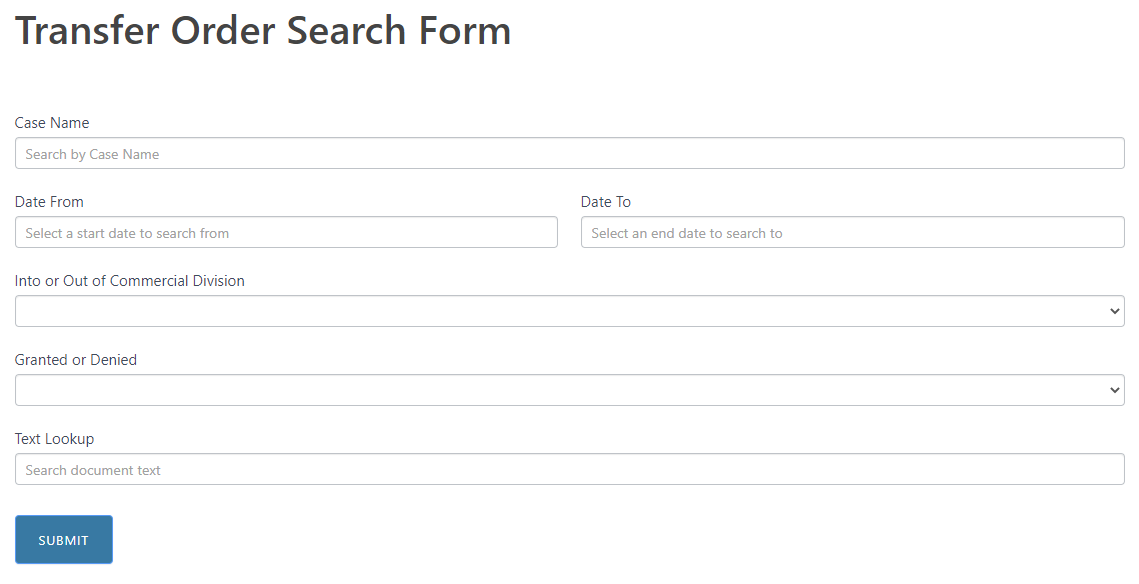
Case Name. Search by the name of a case. If a case is not showing up, try searching with less specific terms. The more open-ended the search, the more cases will appear.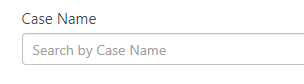
Search by Date. You can restrict the range of dates by setting a specific start and end date. If you leave one field blank, it will show all cases from before or after the date set.
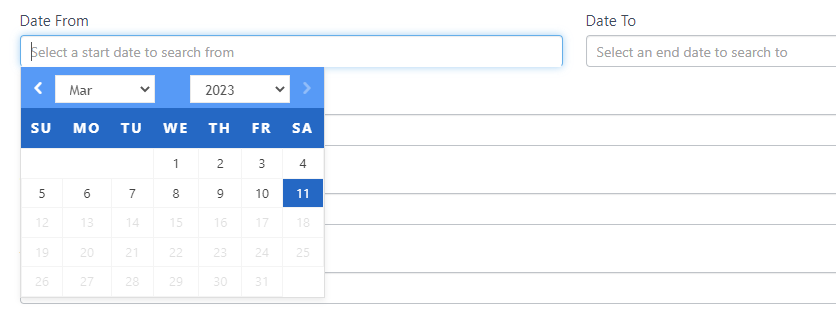
Into or Out of Commercial Division. You can search by transfers orders requesting to be moved into or out of the Commercial Division. If you leave this field blank, it will show transfer orders of either type.
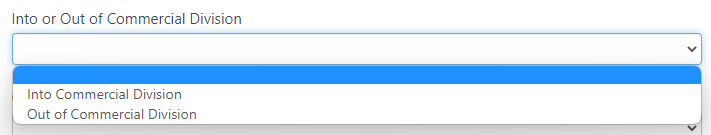
Granted or Denied. You can search by if the request was granted or denied. If you leave this field blank, it will show cases regardless of whether they’ve been denied or granted.
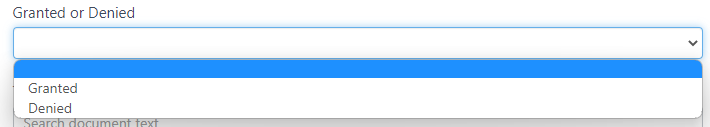
Text Lookup. You can search the text of the judgment on the transfer order. Results found this way will not highlight relevant sections of the text. Text is transcribed by OCR process. For most accurate results, view the document PDF.
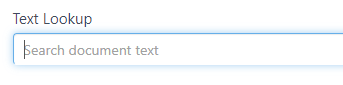
Once your search parameters are set, press submit and the entries will load below the search form. Your parameters are saved, so you can change individual fields for a new search without resetting.
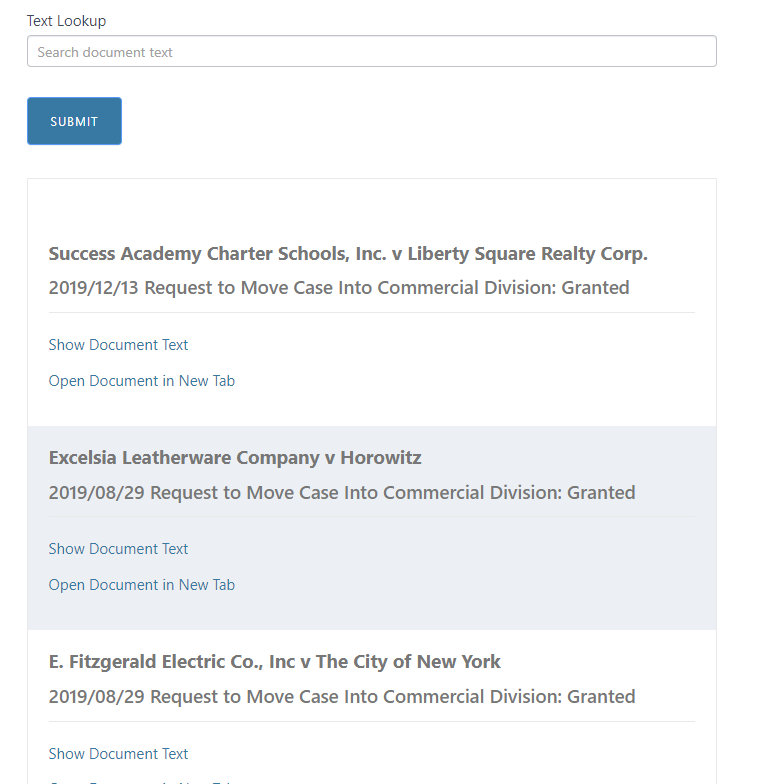
You can view the text of the document within the search results. Clicking on “Show Document Text” will expand the entry with the text of the document.
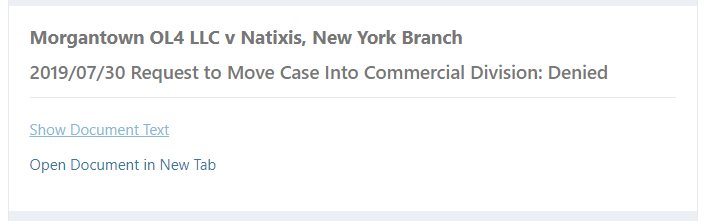
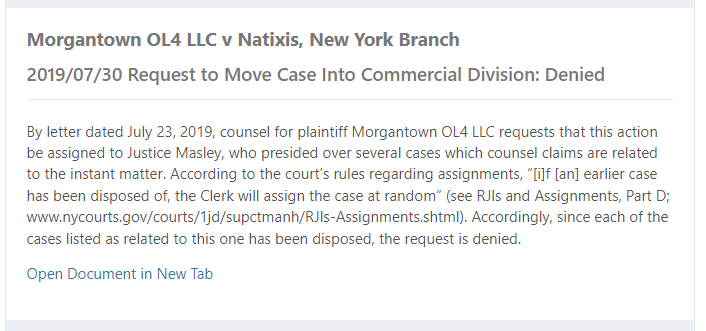
You can view the document itself by clicking “Open Document in New Tab” This will open the document in a new tab in your browser. This PDF is downloadable.